We’re excited to announce the arrival of Release 6.5, featuring powerful new capabilities and essential fixes. This update enhances performance, improves user experience, and introduces key optimizations designed to boost efficiency.
Release 6.4.5 Features
Click on the link in the feature column to read more about each feature.
1. Admin
2. API
3. Operations Portal
4. Shipment
5. Network Management
Allocation Matrix
7. Customer Pricing
8. Vendor Costing
9. Customer Portal
10. Driver Mobile
11. Shipment Scanner
12. Other
Admin
1. Delete Permission for Allocation Matrix in Admin
Admin > Users > User Roles > Edit / Add User Role > Role Permission

Delete Permission Control: Admins can now assign or restrict permissions for deleting records in the Allocation Matrix. This ensures that only authorized users can remove entries, enhancing data integrity and reducing the risk of accidental deletions.
Impact for Users
- Improved Efficiency: This feature eliminates the need to configure OD pairs individually, significantly reducing setup time and enabling more dynamic service configurations.
2. Multiple Destination Selection for OD Pairs in Service Configuration
Admin > Settings > Add New > Services > Service Configuration

Multiple Destination Selection: Users can now choose numerous destinations for a single origin when configuring OD pairs, allowing greater flexibility in simultaneously setting up services across different routes.
Impact for Users
- Faster Setup: This feature significantly speeds up configuring OD pairs, especially for users managing services across multiple destinations.
3. Consistent Code Handling for Entities Across the Platform
Editable Codes: The following entity codes are now fully editable, providing users with more flexibility in managing their operations:
-
- Service Code – Editable
- State Code – Now editable
- City Code – Now editable
- Facility Code – Now editable
- Vendor Code – Editable
- Customer Code – Editable
- Milestone Code – Now editable
Please Note:
Non-Editable Country Codes: The Country Code remains non-editable and is locked to the ISO Alpha-2 format, ensuring compliance with global standards.
Impact for Users
- Platform-Wide Consistency: This update introduces a uniform approach for editing codes across different modules, making it easier to manage entities consistently.
4. Custom Field Access Based on User Roles in ADM
Admin > Settings > Custom Field > Add New Custom Field
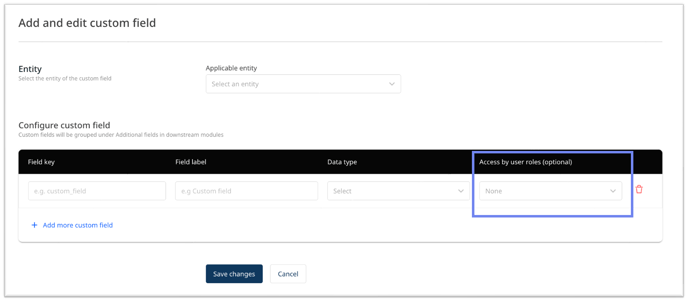
1. Custom Field Access Control
- Users can now configure custom field access (read and write) based on user roles.
- A multi-select dropdown has been added to the custom field form, allowing administrators to specify which user roles can read and write to the field. The custom field will not be visible to any user.
2. Updated Header: “Access by User Roles”
- The header in the custom field form has been renamed to “Access by User Roles” to clarify the purpose of the multi-select dropdown.
3. Dynamic Role List from ADM
- The multi-select dropdown will dynamically retrieve the list of user roles from ADM, ensuring that the available roles are always up to date.
Impact for Users
- Enhanced Security and Flexibility: Administrators can now control who can view and modify custom fields based on specific user roles, improving data governance and security.
5. Configurable Acknowledgment Link for Prohibited/Dangerous Goods in ADM
Overview > Business Profile > Edit> Company Details > Dangerous goods URL
1. Configurable Acknowledgment Link
- Organizations can now configure a link prompt that will prompt customers to acknowledge that they are not shipping prohibited or dangerous goods.
- This link can be configured similarly to the T&Cs at the organization level, providing flexibility for different organizations to manage customer acknowledgments.p2. Customizable Link Configuration
- Users can configure the link in ADM to direct customers to the appropriate page or documentation, ensuring customers are aware of and acknowledge the policy before shipping.
Organizational Level Settings
-
This feature is set up at the organization level, allowing each organization to define its link and acknowledgment process based on its specific compliance and safety requirements.
6. User-Defined Milestones for Enhanced Shipment and Delivery Tracking
Admin > Settings > Milestones > Add New Milestones > Milestone Configuration

1. User-Defined Milestones
- Users can now define and configure custom milestones, allowing for more tailored tracking that aligns with their unique operational workflows.
- These milestones provide additional flexibility in monitoring key events during shipment and delivery.
2. Event Types Supported
- The custom milestones can be configured for the following event types:
- User-Initiated Events: Milestones triggered manually by users to reflect important operational moments during a shipment’s lifecycle (e.g., package picked up, package delivered).
- System-Initiated Events: The system automatically triggers milestones when predefined conditions are met (e.g., shipment status is updated).
- Event-Based Milestones: Users can configure custom events to reflect specific operational events important to their business process.
Impact for Users
- Greater Control Over Tracking: These custom milestones allow users to gain deeper insights into their shipment and delivery tracking processes, ensuring more accurate and real-time updates based on user and system inputs.
7. Lead Time Recalculation Based on Operational Milestones
We’ve streamlined and improved the accuracy of the lead time recalculation process by refining the definition of the first operational milestone.
The following user-initiated milestone events have been added to ADM:
- Pickup En-route (1401): Tracks when the driver is en route to pick up the shipment.
- Delivery En-route (1403): Tracks when the driver is en route to deliver the shipment.
- Driver Arrived for Pick Up (1607): Indicates that the driver has arrived at the pickup location.
- Driver Arrived for Delivery (1608): Indicates that the driver has arrived at the delivery location.
Impact for Users
- Improved Event Tracking: These additional milestone events provide more accurate tracking of delivery and pickup statuses, enhancing visibility in the shipment journey.
8. Milestone Location Storage and Retrieval for Events
1. Receive and Store Milestone Location
-
The system now supports storing the location of each milestone event at the following levels:
-
Country
-
Country + State
-
Country + State + City
-
Facility
-
-
This information will be received and stored during the Vendor Update Booking Milestone process via the Milestone Update API.
2. Milestone Location in Get Milestones and Webhook
-
The location of the milestone event will be included in the response for the Get Milestones API and the Milestone Webhook. This ensures that users and systems downstream can retrieve accurate location details for each milestone.
3. Contract for Location Fields
-
The Milestone Update API will now accept the following new location fields:
-
hub_id,city_id,state_id,country_id
-
-
The Get Shipment By ID API response from SHPv2 remains the same, returning:
-
current_milestone:{ hub_id, hub_city_id, hub_state_id, hub_country_id }
-
Impact for Users
- Improved Location Accuracy: Users and systems will now have detailed, hierarchical location data for each milestone event, improving tracking and analysis.
10. Reintroducing "Ground Segment - Picked Up / Delivered" User-Initiated Milestone Categories
1. Reintroducing User-Initiated Milestones
- The milestones “Ground Segment - Picked Up” and “Ground Segment - Delivered” are being reintroduced as user-initiated milestones using their original milestone keys from 6.4.
- These milestones are critical for users, such as vendors integrated with APIG or using bulk upload milestones, who are not necessarily using the Driver App.
2. System-Initiated Milestones for Driver App
- New system-initiated milestones with new keys have been created for the Driver App requirements. The Driver App/DSP will make the necessary adjustments to incorporate these new milestones.
- This ensures that system-initiated events for the Driver App remain distinct from user-initiated events.
3. Ground Segment Prefix Adjustments
- The “Ground Segment” prefix will remain for user-initiated milestones to categorize actions. It has been removed from Driver App events, as the app is already focused on ground segments, simplifying event names.
Impact for Users
- Maintaining Backward Compatibility: This change ensures that backward compatibility between versions 6.4 and 6.5 remains intact, allowing clients and users who rely on user-initiated milestones to continue using them without disruption.
11. "Can Use Default Shipping Rates" Toggle in Customer Account (ADM)
Admin > Customer Accounts > Create > Billing Configuration > Default Rate
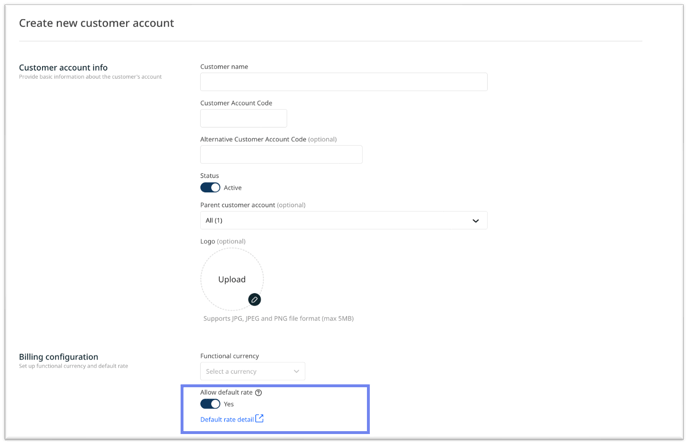
1. Toggle for Default Shipping Rates Access
- A new toggle has been added to the Customer Account Edit and Details pages, allowing ADM users to select whether a customer account can use default shipping rates.
- The toggle provides greater control over which customers can access the platform's default shipping rates, ensuring that only authorized accounts have this privilege.
2. Expiring Default Rates
- Admins can set an expiring date on default rates to stop offering them after a certain period. This ensures that default rates can be automatically phased out or updated as needed without requiring manual intervention after expiration.
Impact for Users
- Improved Security: By using the toggle to restrict access, organizations can maintain tighter control over their pricing strategies and protect default rate usage from unauthorized accounts.
12. Customer Functional Currency Requirement and Default Rates Setting in ADM
Admin > Customer Accounts > Create > Billing Configuration > Functional Currency
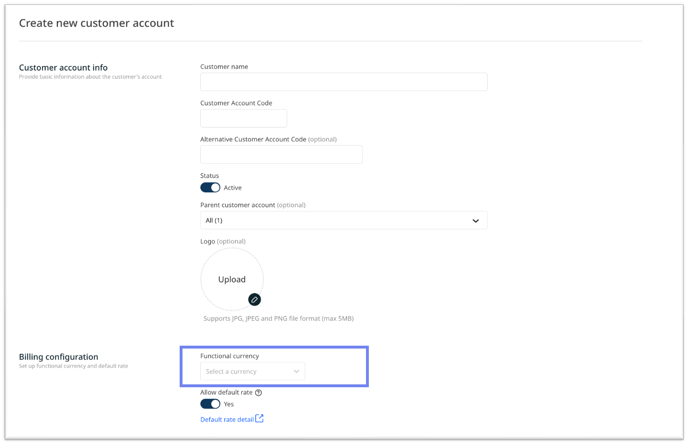
1. Customer Functional Currency Requirement
- The Preferred Currency for customer accounts is now mandatory and renamed to “Functional Currency.”
- This currency represents the currency the customer is billed in and will be used for all pricing and billing calculations.
- The Functional Currency field has been moved to the Pricing and Billing section on the customer account page, ensuring it is captured during setup.
2. Hide Unused Misc Section
- The unused Misc section has been hidden from view to streamline the customer account page, ensuring focus on relevant data fields.
3. Bulk Upload Template Updates
- The bulk upload template has been updated to reflect these changes:
- Functional Currency (previously Preferred Currency) is now included and required in the template.
Impact for Users
- Improved Billing Accuracy: By making Functional Currency mandatory, users ensure that all pricing and billing calculations are accurate and reflect the correct billing currency.
API
1. Portcast GPS Data Integration and API Credential Management
This release introduces real-time vessel tracking through Portcast GPS data and updates to API credential management for enhanced security and functionality.
-
Portcast GPS Data Integration: Real-time vessel location data from Portcast is now available through the internal API. This integration enhances tracking functionality by providing live GPS data for vessels, improving transparency in shipment progress.
-
Customer Portal Module Integration: The Customer Portal module can now retrieve and display vessel locations, giving users an accurate view of a vessel’s position as part of the shipment tracking experience.
Impact for Users
- Improved User Experience: Integrating Portcast GPS data into the Customer Portal module allows users to track and monitor vessels within the system, increasing overall shipment visibility.
2. Endpoint for Deleting and Regenerating API Credentials
API Credential Management: The new endpoint enables authorized users to:
-
- Delete API credentials for customers and vendors, ensuring old or compromised credentials can be removed securely.
- Regenerate API credentials, creating new keys instantly for customers and vendors to maintain secure access.
Impact for Users
- Improved Security: This feature adds an extra layer of security by allowing administrators to refresh credentials quickly, reducing the risk of unauthorized access.
3. Endpoint for Updating Webhook URLs for Customers and Vendors
1. Create API Credentials for Customers/Vendors
- The new API endpoint allows authorized users to create API credentials for customers and vendors.
- This feature enables seamless integration with third-party systems, allowing secure access to the platform's services.
2. Create Webhook URLs for Customers/Vendors
- In addition to API credentials, the endpoint supports creating webhook URLs for customers and vendors.
- Webhooks ensure real-time data synchronization and notifications between the platform and external systems, enhancing automation and operational efficiency.
3. Improved Integration Capabilities
- This feature simplifies the process of connecting external systems to the platform by allowing users to create and manage API credentials and webhook URLs directly.
- This ensures that customers and vendors can receive real-time data updates or trigger actions, improving the overall integration experience.
Impact for Users
- Enhanced Control: Administrators can now easily manage webhook URLs for customers and vendors, ensuring that notifications, data syncs, and system updates continue to be delivered to the correct endpoints.
4. Error Notifications for E-Docket Creation Failures in MOSS API Integration
1. Error Scenario #1: MOSS API Returns an Error
- When a MOSS API endpoint (e.g.,
get token,create local docket, orcreate international docket) returns an error (non-2XX response), an email will be automatically sent to a predefined list of recipients. - The email will include:
- MOSS API request URL
- Request body
- Response body
- This helps notify the team immediately when the API request fails, allowing for quick troubleshooting and resolution.
2. Error Scenario #2: MOSS API Call Skipped -- [PENDING QA]
- If the MOSS API call is skipped due to missing information (e.g., when the shipment inside a consolidation has no segment where Singapore is the destination), an email will be sent with a clear error message explaining the missing condition or failed validation.
- This ensures visibility when the API call is bypassed due to data conditions.
3. Customizable Recipient List by Environment
- The predefined recipient list is customizable for different environments (e.g., production, testing, etc.), ensuring the correct team members are notified based on the environment.
- The recipient list will accept any email domain, providing flexibility in defining the appropriate recipients.
4. Email Format and Domain Requirements
- All emails will be sent from the quincus.com domain to maintain consistency and ensure deliverability.
- Email Subject:
- “E-Docket creation failed for {consolidated-shipment-tracking-id}: User <user last name> <user first name> at {date & timestamp}”
- Email Body:
- For Scenario #1: MOSS API request URL, request body, and response body.
- For Scenario #2: A detailed error message explaining the missing condition or failed validation.
5. Handling Default Rates in Order API and Bulk Upload for Operations Portal /Customer Portal
1. When Client Does Not Provide a Contract ID
If Pricing is Disabled:
- No effect. Pricing is not called, and the system proceeds as usual.
If Pricing is Enabled:
-
Use Default Rates if Applicable:
- If the customer account has default rates enabled, the Pricing API is called without a contract ID, and the default rate is used to calculate the price. (Tech Note: Pricing API handles default rate calculations.)
-
No Default Rates Available:
- If no default rates are available, an error is returned indicating that no rates can be applied. (Tech Note: Pricing API should return an error if no default rates are enabled for the customer. OM handles this error and, if QFlow is enabled, it will decide whether the order can proceed or not. If QFlow is disabled, the order will be created by default.)
2. When Client Provides a Contract ID
If Pricing is Disabled:
- Ignore the Contract ID field.
(Tech Note: OM does not call the Pricing API.)
If Pricing is Enabled:
-
Call Pricing API to Calculate Price:
- The Pricing API is called using the provided Contract ID. If the price is successfully calculated, it is returned to the user.
-
Handling Price Calculation Failures:
- Contract ID is Invalid or Expired:
- If the contract is invalid or expired, return the message: “Contract is invalid or expired”.
- No Eligible Rate Card:
- If there is no eligible rate card, return the message: “Contract is invalid or expired”.
- Contract ID is Valid but No Applicable Rates:
- If the contract ID is valid but no rates apply, the order will still be created for organizations without QFlow. QFlow validation will apply to QFlow-enabled organizations.
- Technical Error During Price Calculation:
- If there is a technical issue during price calculation (e.g., query timeout), return the default system error message: “Something went wrong. Please try again!” If the issue persists, please contact customer support.
- Contract ID is Invalid or Expired:
6. Add Sender and Consignee Address to Order Info in Vendor Booking Webhook (APIG)
1. Sender and Consignee Address in Order Info
- The Vendor Booking Webhook will now include both the sender address and the consignee address in the order information payload.
- This ensures that vendors receive complete address details for both the sender and consignee when processing bookings.
2. Improved Order Data for Vendors
- Including the sender and consignee addresses in the webhook provides vendors with all the necessary address information upfront, eliminating the need for additional queries or manual data entry.
- This enhancement streamlines vendor operations by ensuring that all relevant shipping details are provided through the webhook.
Impact for Users:
Seamless Integration: The addition of address data to the order information in the Vendor Booking Webhook integrates seamlessly with existing systems, providing a comprehensive set of data for processing and managing vendor bookings.
7. Allow Organization to Create Orders for Customers via Create Order Endpoint in APIG
1. Create Order for Customers by Organization
- The Create Order endpoint now allows organization clients to create orders on behalf of their customers by using the organization client ID.
- This enables organizations to efficiently handle order creation for their customer accounts directly via the API.
2. New customer_code Field for Organization Requests
- A new field, customer_code, has been introduced and is required when the organization client is making the request.
- This field helps identify the specific customer for whom the order is being created.
3. Handling Requests Based on Client Type
- When an organization client is making the request: The customer_code field is required to specify the customer.
- When a customer client is making the request: The customer_code field will be ignored, as the order is being created for the customer directly.
Impact for Users
-
This enhancement ensures that both organizations and customer clients can create orders effectively while maintaining proper identification and structure in the process.
8. Sea Segment GPS Integration and Enhanced Shipment Tracking in Customer Portal
1. Receive Sea Segment GPS Coordinates from APIG
- Real-Time GPS Data for Sea Segments:
Customer Portal now supports receiving GPS coordinates for sea segments directly from APIG, enabling real-time tracking of sea shipments. - This feature enhances visibility and allows for precise monitoring of the vessel’s position during the sea leg of the shipment’s journey.
2. Display Latest Location of Shipments for Sea Segments
- Real-Time Location Updates:
Customer Portal will display the latest vessel location for sea segments based on real-time GPS data provided by APIG. This ensures that users always have access to the most up-to-date location of their sea shipments. - The GPS data will automatically integrate with the existing Customer Portal tracking interface, providing users with a detailed view of the vessel’s position and shipment progress during sea transport.
Seamless Data Flow from APIG
-
The GPS data for sea segments will be sent automatically from APIG to Customer Portal, ensuring a smooth, consistent data flow without manual updates or delays.
9. APIs for Showing Price Summary and Selecting Contract in Create Order Form
1. API for Showing Price Summary in Create Order Form
- A new API has been developed to show the price summary in the Create Order form.
- The API will calculate and return a detailed breakdown of prices based on the order details, ensuring that users can see the full cost before submitting the order.
- The price summary includes:
- Base rate
- Surcharges
- Discounts
- Total cost
2. API for Selecting Contract
- A second API allows users to select a contract to apply during the order creation process.
- This API retrieves a list of applicable contracts for the customer, enabling users to choose the best contract for the order.
- The selected contract will update the price summary dynamically, allowing users to see how the contract affects the final price.
3. Dynamic Price Updates
- When a contract is selected, the price summary will be updated in real-time to reflect the contract’s pricing terms.
- This ensures that users can make informed decisions about which contract to use, based on the cost impact.
4. Handling Default Rates
- If no contract is selected, the API will default to calculating the price based on the default rate, if applicable.
- If neither a contract nor a default rate is available, the API will return an error indicating that pricing cannot be obtained.
Operations Portal
1. Improved Handling of Additional Fields and Optimized Export File Structure for Bulk Upload
This release introduces enhancements to handling additional fields and optimizes the export file structure for better clarity, consistency, and user experience.
1. Enhanced Handling of Additional Fields
- User-Friendly Labels: Additional fields will display their label in the first-row header instead of key-value pairs.
- Field Visibility Based on Roles: Displayed fields are based on ADM settings for user roles.
- Custom Field Support: Custom fields will be prefixed with
shipment_1_, and non-authorized fields will be rejected during imports.
Optimized Export File Structure:
- Unused columns like
ops_typeself_pickhave been removed. - Mandatory Fields are marked with a
*prefix. - The "Company" header was renamed "Customer Account" for consistency.
2. Export Order Files with Custom Fields and Column Renaming
1. Custom Fields in Export Order Files
- Custom fields will now be included in the Export Order files based on the settings configured in Admin for each user role.
- For ease of understanding by less technical users, the custom fields will be displayed with labels in the first row instead of using key-value pairs.
2. File Format for Custom Fields
- The format for the custom fields in the export will be as follows:
- Order custom_field_key (for order-level custom fields)
- Shipment custom_field_key (for shipment-level custom fields)
- This ensures a clear distinction between order and shipment custom fields, improving the clarity of the export data.
3. Column Renaming for Better Clarity
- The column Pricing Shipment has been renamed to Shipment Pricing for consistency and clarity in the exported file.
- This update ensures that users can easily understand the purpose of this column when reviewing the export data.
4. Role-Based Field Visibility
- The fields included in the export are determined by Admin settings based on user roles, ensuring that users only see the data they are authorized to access.
Impact for Users
- Improved Usability for Non-Technical Users: By replacing key-value pairs with labels in the export file, less technical users can easily interpret custom field data without confusion.
3. Display Primary ID Based on Organization Flag in Operations Portal
1. Primary ID Display Based on Organization Flag
- The Primary ID in the Operations Portal will now be displayed according to an organization-specific flag. This ensures that organizations can configure their systems to show the ID that best suits their operational needs.
- The options for Primary ID include:
- Organization Order ID: Displayed if the organization flag is set to show this ID as the primary.
- Quincus Order ID: Displayed if the organization flag is not set to show the Organization Order ID.
2. Customizable for Each Organization
- Organizations can configure which ID appears as the Primary ID in the Operations Portal module, providing flexibility based on their specific operational requirements.
Impact for Users
- Operational Flexibility: Organizations can customize which ID is displayed as the Primary ID in Operations Portal, allowing for greater control over how orders are managed and tracked.
4. Bulk Order Import Lookup by Codes and Names in Operations Portal Customer Portal
1. Support for Codes and Names in Bulk Import
- The Bulk Order Import process now supports lookups by either codes or names for the following key fields:
- Locations/Facilities: Users can provide the Location/Facility Code or Location/Facility Name.
- Service: Both the Service Code and Service Name are accepted.
2. Lookup Logic: Code Then Name
- The system will prioritize the lookup by code first. If a code is not provided or found, it will fall back to lookup by name.
- This ensures that the most precise match (by code) is used when available while still allowing names to be used if codes are absent.
3. Applicable Across Operations Portal and Customer Portal
Impact for Users
Lookup Logic: Code Then Name. The system will prioritize the lookup by code first. If a code is not provided or found, it will fall back to lookup by name.
This ensures that the most precise match is used when available while still allowing users to rely on names if codes are absent, maintaining flexibility in the import process.
5. Custom Field Access Control in Order Operation / Customer Portal for Import/Export, Order Form, Summary, and Details Pages
1. Custom Field Access Based on User Role
- User role permissions now determine the visibility of custom fields across the Order Form, Order Summary, Order Details Pages, and the import/export file template.
- If the user role has access to a specific custom field, it will be included in the file template and displayed in the Order Form, Summary, and Details Pages.
- If the user role is inaccessible, the field will be excluded from the file template and hidden from the Order Form, Summary, and Details Pages.
2. Label Edge Case Handling
- Labels for custom fields will always be displayed, regardless of whether the user has access to the actual data in the custom field. This ensures that all custom field labels remain visible, even if the user cannot access the underlying data.
3. Error Handling for Unauthorized Custom Field Imports
- During order imports, if a file contains a custom field that the user cannot access, the system will reject that column with an error. This ensures that only authorized users can update custom fields, protecting the integrity of the data.
4. Comprehensive Coverage Across Operations Portal and Customer Portal
- These access control features are applied across the Order Form, Order Summary, and Order Details Pages and the import/export process, ensuring consistent behavior for all interactions with custom fields in Operations Portal and Customer Portal.
Impact for Users
- Enhanced Security: Custom field access is now restricted based on user roles, ensuring only authorized users can interact with sensitive data during import/export and within the order pages.
- Consistent Visibility: Based on user permissions, custom fields will appear or be hidden consistently across the Order Form, Summary, and Details Pages, as well as the import/export process.
- Error Prevention: Unauthorized attempts to import or modify restricted custom fields will result in clear error messages, preventing unauthorized data updates.
6. Search by Shipment Reference ID in the Order Listings Page (Operations Portal)
1. Search by Shipment Reference ID
- Users can search for orders using the Shipment Reference ID on the Order Listings Page.
- This enhancement improves the quick location of orders based on the reference ID tied to each shipment.
2. Display Shipment Reference ID
- The Shipment Reference ID (currently known as
additional_data1in the back end) will now be displayed on the Order Listings Page as a secondary ID below the Primary Shipment Tracking ID. - This ensures that both the primary and reference IDs are visible at a glance for each order, enhancing clarity.
3. Second Column for Shipment Tracking and Reference IDs
- A new column will be added to the Order Listings Page similar to the Customer Portal module, displaying both the:
- Shipment Tracking ID
- Shipment Reference ID
Impact for Users
- This change gives users a more organized view of shipment-related information, making tracking and managing shipments easier.
7. Tracking ID Enhancement for GDEX in Operations Portal
1. Additional Parameters for Shipment ID Generation
- The following additional parameters will be included in the request JSON sent to QFlow for shipment ID generation:
- destination_state: The state name as per the destination (consignee) address.
- destination_city: The city name as per the destination (consignee) address.
2. Handling of Missing Data
- If the destination state or destination city is not available:
- The key will either be sent as
nullor omitted entirely from the request JSON, ensuring that the absence of data does not cause processing errors.
- The key will either be sent as
3. Improved Tracking for GDEX Shipments
- Including the destination state and city details in the request for shipment ID generation improves the accuracy of tracking and shipment identification for GDEX shipments.
Impact for Users
- Enhanced Tracking Accuracy: The inclusion of destination state and city information in the shipment ID generation process improves the precision of tracking for GDEX shipments.
Shipment
1. Removal of Lane ID, Reference ID, and Cash On Delivery Fields from Shipment View > Order Info Section
-
Lane ID: The Lane ID field has been removed from the Order Info Section of the Shipment View to simplify the information displayed.
-
Reference ID: The Reference ID field has also been removed, reducing redundant data and making the view more concise.
-
COD (Cash on Delivery): The COD field has been removed to streamline the interface further.
Impact for Users
Streamlined Interface: Removing non-essential fields results in a cleaner and more focused Order Info Section, allowing users to access the most relevant details quickly.
2. “Order References” and “Shipment References” Renamed
1. Order References → Order Reference ID
- The label “Order References” has been updated to “Order Reference ID” in the following locations:
- Job Details Page (Order Info Tab)
- Unallocated Jobs Side Drawer
2. Shipment References → Shipment Reference ID
The label “Shipment References” has been updated to “Shipment Reference ID” in the following locations:
- Job Details Page (Shipment Info Tab)
- Unallocated Jobs Side Drawer
Impact for Users
- Improved Clarity: These label changes ensure consistency across the platform and clarify what information is being referenced to users.
3. Rename “Service Type” to “Service” Across the Platform for Consistency
1. Rename “Service Type” to “Service”
-
The label “Service Type” has been updated to “Service” in the following areas:
-
Dispatches > Job Details Page (Order Info Tab)
-
Unallocated Jobs Drawer
-
Consistent Terminology: This update ensures that the term “Service” is consistently used across the platform, reducing confusion and aligning with recent updates in ADM and OM.
5. Rename “Service Type” to “Service” in Shipment Details Page
Rename “Service Type” to “Service”:
- The label “Service Type” has been renamed to “Service” on the Shipment Details Page for:
- Individual Shipments
- Consolidated Shipments
Impact for Users
- Consistency: The term “Service” is used uniformly across the platform, ensuring alignment with ADM and OM and improving clarity for users navigating shipment details.
Network
Allocation Matrix
1. Removal of Flight Connection Timings in Allocation Matrix
1. Removal of Flight Connection Timings
- The flight connection timings have been hidden or removed from the Allocation Matrix, simplifying the data presented and focusing on more relevant allocation details.
Impact for Users:
- Cleaner Interface: Removing flight connection timings ensures a more streamlined and user-friendly interface, allowing users to focus on essential allocation details.
- Efficient Data Management: This update helps users navigate the Allocation Matrix more efficiently, ensuring they can manage and update allocations without being distracted by unnecessary data points.
2. Lane Deletion in Allocation Matrix
1. Bulk Selection for Lane Deletion
- Users can now bulk select lanes on the Lanes Listing Page to initiate deletion across multiple pages.
- Single page select-all: The bulk selection supports selecting all lanes on a single page but does not extend across all pages simultaneously. This ensures efficient selection within a manageable scope.
- The bulk selection action bar enables easy interactions, and documentation for these interactions can be found in the “Filter and Bulk Selection Action” guide.
2. Option to Delete Selected Lanes
- Once lanes are selected, users can delete the bulk-selected lanes from the Network.
- Soft Deletion/Archival: Instead of a hard delete, the system will employ a soft deletion or archival approach to maintain data integrity and allow future recovery.
3. Permissions-Based Visibility
- If a user does not have the required delete permissions, the checkbox for lane selection will be hidden from the lanes listing table.
- Only users with delete permissions for the Allocation Matrix feature can access the bulk deletion option.
4. Individual Lane Deletion
- Users can also delete individual lanes using the kebab menu option for a specific lane in the Network.
- As with bulk deletion, the individual delete option will only be shown to users with the necessary delete permissions.
Impact for Users:
-
Efficient Lane Management: The bulk selection feature now allows users to quickly delete multiple lanes at once, improving lane management efficiency.
-
Soft Deletion for Data Integrity: Lanes are soft deleted to maintain data integrity, ensuring they can be recovered.
-
Permission-Based Control: The lane deletion options are only available to authorized users, ensuring that only those with the necessary permissions can delete lanes.
3. Rail Segment Support in Allocation Matrix
1. Lanes CSV Upload Enhancements
- A new Transport Category value, “RAIL”, has been introduced to the lanes CSV upload.
- The following columns have been added to the lanes CSV for rail transport, and will appear after the sea-specific columns:
- Carrier: Shared with the sea transport type.
- Rail Number
- Railcar Number
- Other rail-related data, such as Partner Name, Duration, Distance, Pickup Facility, and Dropoff Facility, will continue to use existing columns, ensuring consistency with other transport categories.
2. Front-End Enhancements
- Rail Icon Display: A rail icon will now be displayed in the Lane List View for rail segments in the Network.
- Edit Lane Form: The Edit Lane Form has been updated to support rail connections, allowing users to configure rail-specific details such as Rail Number and Railcar Number.
3. Order and Shipment Journey Creation
- When creating an order, the journey creation process will now support rail segments based on the rail connections defined in the Allocation Matrix.
- The journey timeline for rail segments will be computed based on the duration information, similar to how the system handles ground and air segments, ensuring accurate shipment planning and tracking.
Impact for Users:
- Broader Transport Capabilities: With the introduction of rail segments, users can now plan and monitor shipments that include rail transportation, providing more robust logistics capabilities.
- Streamlined Data Integration: Rail-related data is seamlessly integrated using existing fields, ensuring smooth incorporation into current workflows without disruption.
4. Sea Lanes CSV Upload Enhancements
- A new Transport Category value, “SEA”, has been added to the lanes CSV upload, allowing users to define sea segments in the allocation matrix.
- The following optional columns have been introduced for sea transport and are positioned after flight-specific columns:
- Carrier
- Carrier Code
- Vessel Name
- Voyage Number
Other details related to sea connections, such as Partner Name, Duration, Distance, Pickup Facility, and Dropoff Facility, will re-use the existing columns for consistency across transport types.
2. Front-End Enhancements
- Sea Icon Display: The Lane List View will display a sea icon for sea segments in the network.
- Edit Lane Form: The Edit Lane Form has been updated to support sea connections, allowing users to input sea-specific details such as Carrier, Vessel Name, and Voyage Number.
3. Order and Shipment Journey Creation
- When creating an order, the journey creation process will now support sea segments based on the sea connections defined in the allocation matrix.
- The journey timeline for sea segments will be computed based on the duration information, similar to how ground and air segments are handled. For example:
- Example: If the first ground segment dropoff time is July 9, 10 AM UTC, and the sea segment duration is 4 days, the pickup time for the second ground segment would be July 13, 10 AM UTC.
Impact for Users
- Expanded Multimodal Support: The addition of sea segments allows users to plan and manage shipments that include sea transport efficiently, enhancing the flexibility of the allocation matrix for multimodal logistics.
- Consistent Data Handling: Integrating sea-specific data using familiar fields ensures a smooth and consistent experience across different transport modes.
5. Bulk Lane Import CSV Template Enhancements and Versioning Support
1. Columns Removed
To simplify the template and reduce confusion, the following columns have been removed:
- Origin Location Tree Level 4
- Origin Location Tree Level 5
- Origin Facility Id
- Destination Location Tree Level 4
- Destination Location Tree Level 5
- Destination Facility Id
- Vehicle Info
- Master Waybill
- Flight Connection Timings (Also removed from lane edit UI)
- Lockout
- Departure
- Arrival
- Recovery
- Calculated Mileage
- Calculated Mileage Unit
- Sequence Number (Deprecation tracked under separate ticket: QS-12660)
2. Columns Introduced
The following new columns have been introduced to the template:
- Origin Facility Code (Optional, case-sensitive)
- Destination Facility Code (Optional, case-sensitive)
3. Columns Renamed
To improve clarity and consistency, several columns have been renamed:
- Service Type → Service Code (Now accepts service codes instead of service names)
- Partner Name → Vendor Code (Now accepts vendor codes instead of vendor names)
- Pickup Facility Name → Departure Facility Code (Now accepts facility codes instead of names)
- Drop Off Facility Name → Arrival Facility Code (Now accepts facility codes instead of names)
- Calculated Mileage → Distance
- Calculated Mileage Unit → Distance Unit
4. Template Versioning Support
- The template now supports versioning to ensure backward compatibility with older CSV formats:
- Template Version Row: The latest template will include the template version in the first row of the CSV.
- If no version row is present in an uploaded file, the system will assume it to be the 6.4.2 version.
- The downloaded template from the Bulk Lane Import Page will always reflect the latest version, allowing users to download, edit, and upload the file without worrying about compatibility issues.
- Older Versions Supported: The older 6.4.2 version will remain fully functional, ensuring existing customers can continue using it without modifications.
5. Back-End (BE) Validation Ownership
- The back end will handle all lane CSV validation (except file type validation), ensuring consistency across versions and eliminating front-end dependencies.
- The Front-End (FE) will continue to manage the file type validation, ensuring the uploaded file is a CSV before handing it to the Back-End for further validation.
Impact for Users:
- Simplified Template: By removing unnecessary columns and renaming others, the template is now more streamlined and user-friendly.
- Backward Compatibility: Versioning support ensures that existing customers using older template versions (6.4.2) can continue without interruption, while new users can benefit from the latest template structure.
- Improved Validation: Shifting validation to the back end ensures more reliable and consistent validation across template versions, reducing errors.
6. "Ignore Dimensions and Weight Limit Alerts" Option Conditional Display
1. Conditional Display of Checkbox
- The "Ignore Dimensions and Weight Limit Alerts" checkbox will only be displayed for organizations with both QFlow enabled and the Arcstone Validator feature activated.
- For organizations without this feature, the checkbox will not be visible, maintaining a streamlined interface.
2. Assumption: API Enhancement for Org Features Info
- We are working with the ADM team to enhance the user profile API to retrieve organization features information, ensuring the checkbox display is accurately controlled based on the organization’s configuration.
User Impact
- Accurate Feature Control: Organizations with QFlow and Arcstone Validator enabled will benefit from the added flexibility of controlling dimension and weight alerts as needed.
Customer Pricing
1. Shipment Reference ID Support in Pricing and Costing Modules
1. Search by Order Reference IDs in the Price Repository
-
Users can now search the Price Repository using the following order reference IDs:
-
Organization Order ID
-
Customer Order ID
-
-
This enhancement makes it easier for users to locate relevant pricing records based on these key identifiers.
2. Search by Shipment Reference ID
-
Users can now search using the Shipment Reference ID in the Price Repository and the Cost Repository Listings Page.
-
This new search capability improves the ability to locate pricing and cost records linked to specific shipments.
3. Visibility of Shipment Reference ID in Record Details
-
The Shipment Reference ID will now be displayed in the Price and Cost Record Details Page, providing clear visibility of this important identifier within the record details.
2. UI/UX Enhancements on the Price Edit Page
1. Placeholder for New Item Amount
- The placeholder for a new item amount will now display “0.00” by default, providing users with a clear and consistent starting point when adding new items.
2. Vertical Alignment for Item Text
- The text for each item will now be vertically aligned, improving the readability and overall aesthetics of the interface.
3. Consistent Font Sizes
- The font sizes for text labels and field values have been standardized, ensuring a uniform appearance across the interface.
4. Consistent Hover and Focus Effects
- All fields will now have consistent hover and focus effects, providing users with a clear and cohesive visual experience when interacting with form elements.
User Impact
- Improved User Interface: These enhancements improve the visual clarity and consistency of the Price Edit Page, making it easier for users to navigate and interact with the page.
3. Label Updates
The following labels have been updated for improved clarity:
- “Reference ID” has been renamed to “Order Reference ID”.
- “Service Type” has been renamed to “Service”.
- “Packaging Type” has been renamed to “Packaging”.
User Impact
- Accurate Billing Information: Users will now see the Ready for Billing Date in their local timezone, improving accuracy and ease of understanding for billing-related processes.
- Enhanced Shipment Tracking: The addition of the Shipment Reference ID provides better visibility into the shipments associated with the pricing data.
- Consistent Labeling: The updated labels make the interface clearer and more intuitive, ensuring that users can easily understand the fields displayed.
4. Ready for Billing Date and Other Fixes on Price Repository Listing Page
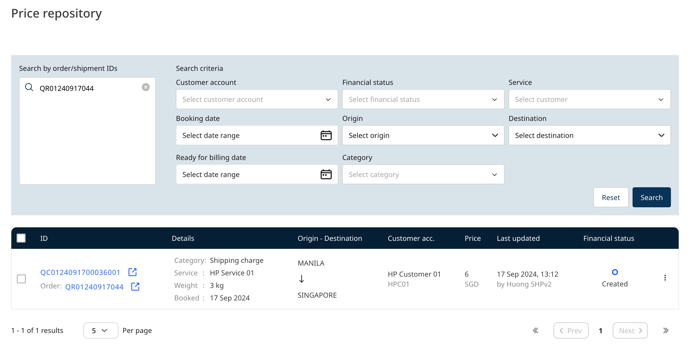
1. Ready for Billing Date Enhancement
- The Ready for Billing Date will now be displayed and automatically converted to the browser's local timezone, ensuring users see the date in their local time.
- A label for the Ready for Billing Date will be shown in each record for better clarity.
2. Date Filter Enhancements
- A new filter for the Ready for Billing Date has been added, allowing users to search and filter records based on this date.
3. Label Updates
- The following filter labels have been updated for consistency:
- “Booked on” filter has been renamed to “Booking Date”.
- “Service Type” filter has been renamed to “Service”, providing a clearer and more concise naming convention.
4. Bulk Records Action - UI Fixes
- The “Mark as Closed” button in the bulk records action has been updated with a secondary button style for better visual differentiation.
5. UI Adjustments for Search and Filters
- The ID Search text area height has been increased to match the bottom of the filters, ensuring better alignment and consistency across the page.
- When navigating “Back to Listings” from the details page, the previously applied filters will be retained, preserving the user’s search and filter states (this may be split into a separate bug ticket if required).
User Impact
- Improved Date Handling: The Ready for Billing Date is now localized to the user’s timezone, making it easier to interpret date-related information.
- Enhanced Filtering Options: The new Ready for Billing Date filter provides users with greater control over their searches, improving data retrieval.
5. Edit Default Weight Rule Page - Terminology and Rounding Mechanism Updates
1. Terminology Update: Volumetric Weight
- All instances of ‘Volume Weight’ have been updated to ‘Volumetric Weight’ to align with standard industry terminology.
2. Description Update for Rounding
- The Rounding Description has been updated for greater clarity, providing users with a more accurate explanation of the rounding mechanism.
3. Simplified Rounding Mechanism
- The Rounding Threshold has been replaced with a few simple rounding options to streamline the process. Users can now select from predefined rounding choices, making the rounding process more intuitive and easier to configure.
6. New Feature: Pass-Through Tag for Operational Costs
- A tag will now be displayed with the Operation Cost Category to indicate whether an operational cost is a pass-through.
- This tag will be visible on the following pages:
- Cost Listing Page
- Cost Details Page
- Cost Edit Page
Please Note: This feature is ONLY applicable to the Costing section and does not apply to Pricing.
User Impact
Finance users now have clear visibility into pass-through operational costs, enabling them to distinguish them from other operational expenses within the system quickly.
7. Display of Original and Functional Currencies in Change Log
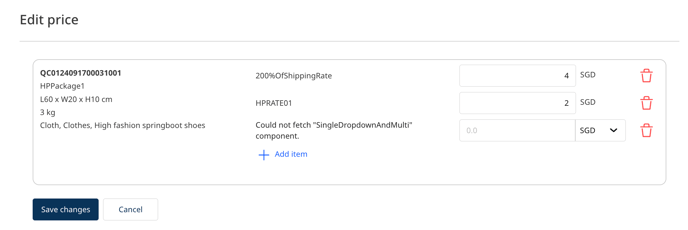
Display of Original and Functional Currencies
- The Change Log Page in the Price and Cost Repository now shows the amounts in the original currency (as entered) and the functional currency (based on system conversion).
- This allows finance users to track and compare the differences between the original and functional currencies for each logged change.
User Impact
- Improved Transparency for Finance Users: This feature gives finance users more comprehensive visibility into currency conversions, enabling easier reconciliation and audit of price and cost changes
8. Support for Default Rate Card in Pricing
1. Toggle to Set Default Rate Card
- Users can now toggle a rate card to be the default rate card.
- This default rate card can be used automatically for price calculations if no specific rate card is selected.
2. Default Rate Card for Price Calculation
- The default rate card will be used for applicable price calculations, ensuring that prices are calculated even if no specific rate card is provided.
- This feature provides a fallback pricing mechanism, improving the consistency and accuracy of pricing calculations.
3. Default Rate Card Exclusion from Contract Form
- The default rate card cannot be selected in the contract form, so we ensure it is reserved solely for cases where no other rate card is specified.
- This ensures contracts are linked to specific, non-default rate cards, providing better control over contract-specific pricing.
9. Combine Price and Currency Columns on Costing Details Page
Combine Price and Currency Columns
- The price and currency columns have been combined for both the original and functional currencies.
- For the price in the original currency, the new column header will be “Price (original currency)”.
- For the price in the functional currency, the column header will be “Price (functional currency)”.
10. Pricing/Costing - Support for Tax Type in Shipping Charges and Cost Rates
1. Tax Type Support in Pricing and Costing
- Pricing Module: The Shipping Charge Type now supports Tax as an option, alongside existing types such as Shipping Rate and Surcharge.
- Costing Module: The Cost Rate Type now includes Tax, in addition to Cost Rate and Surcharge.
2. Bulk Upload Support for Tax
- Tax is now supported in bulk uploads for both pricing and costing, allowing users to upload records with tax-related data alongside other types of shipping charges or cost rates.
3. Create/Edit Shipping Charge Form
- The Create/Edit Shipping Charge form has been updated to include Tax as an option when defining shipping charges or cost rates.
- Users can now set up and manage tax configurations directly in the form, following the same structure as surcharges and rates.
4. Price Record Details and Change Log Pages
- The Price Record Details Page and Change Log Page now display tax-related information in the price records, showing any changes made to the tax configuration alongside other shipping charges and surcharges.
5. Order Price Breakdown
- The Order Price Breakdown section has been updated to show Tax as a separate line item, similar to how Surcharges are displayed. This ensures transparency in how taxes are applied to shipping charges.
6. Tax Rules Consistent with Surcharges
- The rules applied to Taxes are the same as those applied to Surcharges, ensuring that the system handles tax calculations, conditions, and exceptions in the same way it handles surcharges.
11. Display All Money Amounts in 2 Decimal Places in Price/Cost Repository
1. Standardized Decimal Formatting
- All monetary values in both the Price Repository and Cost Repository will now be displayed with 2 decimal places.
- This includes prices, costs, surcharges, taxes, and any other financial amounts shown in the repositories.
Vendor Costing
1. Vendor Contracts Page in Costing
Cost Rate Creation, Editing, Duplication, and Viewing with Rate Builder
1. Create, Edit, Duplicate, and View Cost Rates
- Users can now create, edit, duplicate, and view cost rates directly through the Rate Builder interface, allowing for flexible management of cost rates.
- These actions simplify the process of setting up and managing rates, ensuring that users can easily handle their cost rate configurations.
2. Permissions Managed via ADM Module
- The following permissions for cost rates are now configurable via the ADM module:
- Create
- Edit
- Delete
- Duplicate
- This allows administrators to control which users have access to specific cost rate management actions, ensuring security and role-based access control.
3. Rate Builder Enhancements
- The Rate Builder now includes several key rules to ensure accuracy and prevent duplication of conditions:
- No Repeated Triggers: The rate builder does not allow the same trigger to be repeated across multiple conditions. Each trigger must be unique.
- Maximum Conditions Based on Triggers: The maximum number of conditions in the rate builder is limited by the number of available triggers. For example, if there are 4 triggers, users can set a maximum of 4 conditions, with no repeated triggers.
- Currency Consistency: The currency chosen in the Rate Builder must be the same as the currency selected for the Minimum Rate. This ensures consistency in rate calculation and reduces potential errors.
6. Financial Status Sequence Validation
- The default status mappings are:
- Planned → Created
- In Progress → Created
- Complete → Ready for payment
- Valid sequences (examples):
- Planned → Draft, In Progress → Draft, Complete → Ready for payment
- Planned → Draft, In Progress → Ready for payment, Complete → Ready for payment
- Planned → Created, In Progress → Created, Complete → Created
- Planned → Ready for payment, In Progress → Ready for payment, Complete → Ready for payment
- Invalid sequences (examples):
- Planned → Created, In Progress → Ready for payment, Complete → Created
- Planned → Draft, In Progress → Draft, Complete → Draft
- Planned → Ready for payment, In Progress → Created, Complete → Created
- The financial status Draft will not be available for the Complete segment status.
2. Cost Repository: Cost Details Page

1. Ready for Payment Date Display
- The Ready for Payment Date will be displayed with a clear label and automatically converted to the browser’s local timezone. This ensures users see the date in their local time for greater accuracy and convenience.
2. Addition of Shipment Reference ID
- The Cost Details Page now has a new field for Shipment Reference ID. This allows users to easily track and reference shipments associated with the cost details, improving shipment traceability.
3. Packaging Type Label Update
- The label “Packaging Type” has been updated to “Packaging” for consistency and simplicity.
- If a custom name is configured for packaging, the system will now display the custom name instead of the default label, ensuring that users see the correct terminology for packaging configurations.
Impact for Users
- Enhanced Shipment Tracking: The inclusion of the Shipment Reference ID helps users track and manage shipments more effectively.
- Service Type Visibility: Displaying the Vendor Service Type gives users more insights into the services associated with cost entries.
- Consistent Labeling: The updated label for Packaging ensures clarity, and the ability to use custom names for packaging provides a more tailored experience.
3. Cost Repository List Page
1. Ready for Payment Date Conversion
- The Ready for Payment Date will be displayed in the browser’s local timezone, providing users with accurate and localized date information.
- The Cost Details Page will display a clear label for the Ready for Payment Date, ensuring users can easily identify the date.
2. Date Filter Enhancements
- A new Date Filter has been added. It allows users to filter records based on relevant date fields, improving data retrieval and filtering flexibility.
3. Label Update: “Assigned on” to “Assignment Date”
- The filter label “Assigned on” has been renamed “Assignment Date” to improve clarity and align with standard terminology.
4. Navigation Enhancements
- Clicking on a record will open the details in the same browser tab, improving navigation flow.
- After viewing a record’s details, clicking “Back to Listings” will return users to the filtered results page, with the previous filter states retained. This ensures that users can efficiently resume their search or work.
5. Operations Cost Category
- A new Operations Cost category is now available for classification and filtering, enhancing the categorization of cost records.
Impact for Users
- Localized Date Display: Users will now see the Ready for Payment Date in their local timezone, improving accuracy and usability.
- Enhanced Filtering: The updated Date Filter and renamed Assignment Date filter give users better control over the data they wish to view.
- Improved Service Visibility: Adding the Vendor Service Type in the details column ensures that users can quickly identify the services associated with each cost entry, streamlining cost analysis.
4. Add/Remove Line Item and Other Fixes on the Cost Edit Page
1. Add Line Item Based on User Permissions
- Users with the appropriate permissions can now add line items to records.
2. Remove/Delete Line Item Based on User Permissions
- Users with the required permissions can now remove or delete line items.
Impact for Users
- Role-Based Access: By restricting the ability to add or remove line items to users with the proper permissions, the system ensures that authorized personnel only modify sensitive records.
5. Order and Shipment Reference in Costing
1. Order References → Order Reference ID
- The label “Order References” has been updated to “Order Reference ID” on the Shipment Details Page, including in View Only Mode.
2. Shipment References → Shipment Reference ID
- The label “Shipment References” has been updated to “Shipment Reference ID” on the Shipment Details Page, including in View Only Mode.
Impact for Users
- Improved Clarity: These label changes ensure consistency and clarity, helping users better understand and reference order and shipment IDs.
6. Surcharge as a Percentage of Cost Rates
1. Surcharge as a Percentage of Shipping Rates
-
Users can now apply a surcharge that is a percentage of the total shipping rate for a particular shipment segment.
-
All cost rates for the segment will be calculated first, and the surcharge will then be applied as a percentage of the sum of the “shipping rate” type cost records for that segment.
-
Trigger: "Percentage of Shipping Rate"
2. Surcharge as a Percentage of the Value of Goods
-
A surcharge can also be applied based on the value of goods (declared value) for all commodities in the shipment.
-
The shipment declared value will be used, rather than the sum of the individual commodity values.
-
The value will be converted to the currency specified in the rate using the exchange rate from ADM.
-
The base currency will be the currency in the cost rate upload, and the shipment value will be converted to this currency for the surcharge calculation.
-
Triggers:
- "Percentage of Value of Goods"
- "Percentage of Declared Value"
7. Currency Conversion
- The surcharge will automatically account for currency conversion, using the exchange rates specified in ADM to convert the shipment value to the currency defined in the rate setup.
8. Specific Chargeable Weight Settings in Costing
1. Specific Chargeable Weight Setting Options
-
Setting Record Details: Each setting record includes the following parameters:
- Service Type
- Customer Account (optional)
- Active/Inactive status
- Calculation Method:
- Always Gross Weight
- Always Volumetric Weight
- Higher of the Two (Gross or Volumetric)
- Volumetric Weight Divisor (required if the calculation method is not Always Gross Weight; must be > 0)
- System of Measurement: Metric or Imperial
- Minimum Value (must be > 0)
- Place to Round: Same as the default rounding setting (e.g., ones, tenths)
- Rounding Behavior: Same as the default rounding behavior (e.g., round up when 5)
-
A setting record can only be deleted if it is marked inactive.
2. Access Permissions Configurable in ADM
- Access Control: Permissions for specific chargeable weight settings can be configured via ADM, including:
- List: See the listing page or not.
- Create: Create new specific settings or not.
- Duplicate: Duplicate existing specific settings into a new one or not.
- Update: Edit default and specific settings or not.
- Delete: Delete specific settings or not.
Impact for Users:
-
Tailored Cost Calculations: Users can now define specific chargeable weight settings based on Service Type, Vendor, and other parameters, ensuring more accurate and customized cost calculations.
-
Enhanced Access Control: Permissions for managing chargeable weight settings can be configured at a granular level via ADM, providing better control over who can create, edit, or delete settings.
-
Intuitive Interface: The updated UI ensures users have a streamlined and user-friendly experience when managing chargeable weight settings.
9. Financial Status Configuration for Specific Vendors in Costing
1. Listings Page
- Each listing item includes actions such as:
- Edit: Modify an existing financial status setting.
- Duplicate: Duplicate a setting if it is active.
- Delete: Delete a setting if it is inactive.
2. Create and Edit Pages
- The Create Page allowing users to create new financial status configurations for vendors.
- The Default Setting Edit Page and the Specific Setting Edit Page make editing both default and specific vendor settings easy.
3. Active/Inactive Toggle
- Each financial status setting can be toggled between active and inactive. Inactivel settings can be deleted, while active settings can be duplicated or edited.
4. Access Permissions Configured via ADM
- Role-based permissions for financial status configuration can be managed in ADM, including:
- List: Permission to view the listings page.
- Create: Permission to create or duplicate new specific settings.
- Update: Permission to edit default and specific settings.
- Delete: Permission to delete specific settings.
Impact for Users:
-
Customizable Financial Status Management: Users can now configure and manage financial statuses for specific vendors, tailoring the system to their operational needs.
-
Flexible Settings: The ability to toggle between active and inactive statuses and the option to edit, duplicate, or delete settings ensures better control over vendor configurations.
QShip
1. Order Form Price Summary and Contract Selection in Customer Portal
1. Price Breakdown on Order Creation Summary Page
- When creating an order, users will now be able to see a price breakdown in the Order Creation Summary Page, which will provide clarity on the costs before the order is submitted.
- This ensures users know how much they will pay for the order upfront.
2. Contract Selection Feature
- Users can now select a contract to be applied to the order from a list of active contracts that are applicable to the order and shipment details.
- The preview of the order price will update whenever a new contract is selected, allowing users to compare pricing options.
- The Contract ID selection in step 1 of the order creation process has been removed, and contract selection is now done in the summary step.
3. Contract Handling Logic
- If active contracts are available, the system will automatically default select one.
- The system will select a default rate if no contract is available.
- If the user switches from the default rate to a contract but no contracts are available, the system will display a message indicating no contracts are available.
- If neither contracts nor default rates are available, a message will be shown to the user. Further action may be required to determine whether the order can still be created (TBC).
Visibility Based on Pricing v2 Module
-
The entire pricing summary and contract selection section will only be shown if the Pricing v2 module is enabled for the organization.
-
This ensures that organizations using the new pricing system have access to this enhanced functionality.
2. Export Order Feature for Shipment Organizations in Customer Portal
1. Custom Fields Export Based on User Roles
- The Export Order Files will now include Custom Fields based on the user settings configured in ADM. These settings determine which fields are visible to the user based on their role.
- Custom fields will be displayed in the file header as labels rather than as key-value pairs, making the data more accessible to less technical users.
2. File Format and Structure
- The custom field headers in the export file will follow this format:
- Order custom_field_key (for order-level custom fields)
- Shipment custom_field_key (for shipment-level custom fields)
- This structure ensures that custom fields are labeled and easily understood in the export file.
3. Column Renaming for Clarity
- The column Pricing Shipment has been renamed to Shipment Pricing to improve clarity and better reflect the data in that field.
Impact for Users
- Consistent File Structure for All Exports: The structure and format of the exported file will be consistent, regardless of whether there are records in the export. This ensures a uniform user experience and prevents confusion.
3. Linehaul GPS Tracking in Customer Portal – Show Only Actual GPS Data
1. Hide Planned Routes
- The map will now hide planned routes and only display the actual GPS location data of the shipment.
- This ensures that users see a more accurate representation of the shipment’s current and past locations without cluttering the map with planned routes.
2. No Connecting Lines Without GPS Data
- Connecting lines between locations on the map will only be shown if there is actual GPS data indicating that the shipment has passed through those points.
- If no GPS data is available, the connecting lines between locations will be hidden, displaying only the locations themselves.
3. Connect Only Passed Locations
- The GPS tracking will only connect the GPS points and locations that the shipment has physically passed through.
- The current position will not be connected to the final destination unless the shipment has reached or passed through intermediary locations with GPS data.
Impact for Users
-
Accurate Display of Shipment Progress: This update ensures a more realistic and precise visualization of the shipment’s journey, giving users a clear view of the progress based on real-time GPS data.
4. Add Shipment Reference ID Field to Customer Portal Export
1. Shipment Reference ID Field Added to Export
- The Shipment Reference ID field is now included in the Export file for Customer Portal, ensuring that users can view and export this key identifier along with other shipment data.
- This addition makes it easier for users to track and reference shipments using the Shipment Reference ID in external reports and systems.
2. Improved Data Management
- The inclusion of the Shipment Reference ID ensures more comprehensive and accurate shipment data in export files, allowing users to better manage, organize, and track shipments outside the Customer Portal platform.
Consistency Across Modules
-
The Shipment Reference ID field is now available across various modules, including the export function, ensuring consistent and complete shipment data handling.
5. Display Primary ID Based on Organization Flag in Customer Portal
1. Primary ID Display Controlled by Organization Flag
- The system will now display the Primary ID in the Customer Portal module based on a specific organization flag.
- The options for Primary ID include:
- Organization Order ID: Displayed as the primary ID if the flag is set to show this ID.
- Quincus Order ID: Shown if the organization flag is not set to display the Organization Order ID.
2. Customizable for Each Organization
- This feature allows organizations to configure which ID is the Primary ID in the Customer Portal Listings and Details pages, offering flexibility for different operational requirements.
Impact for Users
- Configurable Display: Organizations can now control which ID appears as the primary identifier based on their preferences, improving alignment with internal workflows.
6. Support for Shipment Reference ID in Create Order Form in Customer Portal
1. Shipment Reference ID Field Added
- The Create Order Form in the Customer Portal module now includes a field for Shipment Reference ID.
- Users can enter the Shipment Reference ID during order creation, allowing for better tracking and referencing throughout the shipment lifecycle.
2. Improved Shipment Tracking
- Adding the Shipment Reference ID during order creation ensures that the shipment can be tracked with this identifier from the beginning, streamlining operations and improving data consistency.
Impact for Users
- Enhanced Shipment Management: Users can now assign and track shipments using a Shipment Reference ID directly from the order creation stage, improving traceability.
7. Display Milestone Location Information on Activity Page in the Customer Portal
1. Milestone Location Information Display
- The Activity Page in the Customer Portal will now display location information for each shipment milestone, providing users with detailed insights into where each milestone event occurs.
- The location data includes:
- Country
- State
- City
- Facility (if applicable)
2. Improved Shipment Tracking and Transparency
- Users can now see the exact location associated with each milestone, improving visibility into the shipment’s progress.
- The milestone location details help users better understand the shipment journey and make informed decisions based on milestone updates.
3. Seamless Integration with Existing Milestone Data
- The milestone location information is seamlessly integrated with the existing milestone data in the Customer Portal, ensuring that users can view all relevant milestone and location details in one place on the Activity Page.
Driver Mobile
1. Failed Delivery Report Type
1. Shipment Selection Feature for Failed Delivery Report
- A new shipment selection feature has been added to the Failed Delivery Report Type in DriverApp, allowing users to select specific shipments when reporting a failed delivery.
- Default Selection: By default, all shipments will be selected, allowing users to include specific shipments in the report.
2. Reason for Failure Display
- The Reason for Failure tied to the selected milestone will now be displayed under the Summary Screen in the Failed Delivery Report.
- The reason for the selected milestone will appear under the "Reason for Failure" label to clarify the issue.
3. Mandatory Reason Field
- If the selected milestone has a reason tied to it, the Reason field will be mandatory and cannot be left empty.
- If no reasons are tied to the selected milestone, the "Reason for Failure" label will be hidden from the UI, simplifying the interface.
4. Failed Delivery Report Sent to DSP
- The details of the Failed Delivery Report Type, including the selected shipment and reason for failure, will be sent to DSP for further processing and tracking.
Impact for User
- Enhanced Reporting Accuracy: The shipment selection feature and mandatory reason fields ensure that failed delivery reports are more accurate and detailed, improving communication between drivers and the system.
2. Label Updates on Shipment Details Page
- On the Shipment Details Page (including View Only mode), the following labels have been updated:
- “Order References” has been renamed to “Order Reference ID”.
- “Shipment References” has been renamed to “Shipment Reference ID”.
Improved Clarity: The updated labels provide clearer and more intuitive naming, making it easier for users to understand and identify order and shipment reference information.
3. Order, Shipment, and Service Label Updates
1. Label Update: Service Type to Service
- The label “Service Type” has been renamed to “Service” across the app.
- This change applies to:
- Job Details > Order Info Tab.
2. Label Update: Order References to Order Reference ID
- The label “Order References” has been updated to “Order Reference ID” for better clarity.
- This change applies to:
- Job Details > Order Info Tab.
3. Label Update: Shipment References to Shipment Reference ID
- The label “Shipment References” has been renamed to “Shipment Reference ID” for consistency.
- This change applies to:
- Job Details > Shipment Info Tab.
- Inbound/Outbound Scan > Shipment Details Page.
Impact for Users
- Improved Clarity: Renaming these labels ensures that the terminology used throughout the app is clearer and more consistent, reducing confusion.
- Enhanced Consistency: The updates align with existing reference naming conventions, ensuring uniformity across different sections of the app.
4. Support for User-Initiated and System-Initiated Event Milestones in DSP
1. Decoupling Hardcoded Milestones
- Following the changes introduced in QS-7157 (removal of hardcoded milestones), milestones are now configurable by the admin user, using custom milestone codes.
- This update ensures that DSP fetches the relevant milestones using the event name, allowing for more dynamic milestone management.
2. Support for User-Initiated Event Milestones
-
DSP now supports the following user-initiated event milestones for shipments:
- Ground Segment - Picked Up
- Ground Segment - Delivered
- Pickup En-route
- Delivery En-route
- Driver Assignment Updated
- Driver Arrived for Pickup
- Driver Arrived for Delivery
- Driver Failed Pickup
- Driver Failed Delivery
-
By supporting these milestones, DSP will be able to update SHPv2 shipments with relevant events more easily and customizable.
3. How It Works
- DSP will first fetch the relevant milestones using the event name.
- DSP will then update the milestones tied to the event in SHPv2 shipments, ensuring that user-initiated and system-initiated events are tracked accurately.
5. Add User-Initiated Events for Driver App Reports in ADM
1. New User-Initiated Events
- Two new user-initiated events have been added to support Driver App Reports:
- Risk of Delay: This event allows users to report and track potential delays during shipment, enabling proactive management.
- Driver App Report: This event logs and tracks driver-reported activities and issues, providing more comprehensive reporting on driver performance and shipment handling.
2. Improved Driver App Reporting
- With these new events, users and administrators can log driver-reported issues and risks more effectively, improving visibility into potential problems and delays in the shipment process.
- These events can be accessed and configured through the ADM module, ensuring flexibility in reporting and tracking.
6. Event-Specific Fields on the Report a Problem Page
- The Report a Problem page will now display fields tailored to the selected event.
- Depending on the event type, the page will adjust the required inputs and provide the most relevant fields for the user to complete.
7. Send Fail Job Report for Failed Delivery/Pickup Events
- For Failed Delivery or Failed Pickup events, the system will automatically send a Fail Job report to DSP.
- This report ensures that these critical events are captured and communicated effectively, improving shipment issue resolution.
Shipment App
1. Renaming “Service Type” to “Service” in ShipmentApp
Label Update: Service Type to Service
- All instances of “Service Type” have been renamed to “Service” throughout the app.
- This change applies to the following areas:
- Shipment Details Page (for both Individual and Consolidated shipments).
Impact for Users
- Consistent Terminology: By renaming “Service Type” to “Service,” users will experience improved consistency and clarity across the app, making it easier to understand and navigate.
2. Default Selection and Sorting for Operations Milestone Update in ShipmentApp
1. Default Selection: Most Used Milestone
- The most used milestone will now be automatically selected by default in the Operations Milestone Update page for both Single and Bulk Milestone Updates.
- If the selected milestone requires a Reason field, it will be displayed upon selection.
2. Dropdown Sorting
- The most used milestone will always be displayed at the top of the milestone dropdown for quick access.
- All other milestones will be sorted alphabetically in the dropdown list, ensuring easy navigation for users.
3. Applies to Single and Bulk Milestone Update
These changes apply to both the Single Milestone Update and the Bulk Milestone Update functionality, improving consistency and efficiency across both processes.
Impact for Users
- Faster Milestone Updates: By automatically selecting the most frequently used milestone, users can update operations quickly and with fewer clicks.
3. Support for Vendor Booking Additional Fields in ShipmentApp
1. Shipment Level Custom Fields for Vendor Booking
- Vendor Booking Additional Fields are now supported at the shipment level, allowing users to input and manage custom fields specific to each shipment.
- These custom fields allow vendors to capture additional data points during the booking process that are tailored to their unique business needs.
2. Seamless Integration
- The custom fields are fully integrated into the ShipmentApp interface, ensuring a smooth user experience when adding or updating shipment-level data during vendor booking.
3. Enhanced Customization
- This feature offers greater flexibility for vendors by allowing them to define and manage shipment-specific custom fields, ensuring that all relevant information is captured at the booking stage.
Other
1. Lambda for Synching Data to New Tables for Analytics Users
1. MySQL Database with Sharded Data
- A new MySQL cluster will be created to store the synchronized data.
- The organization will share the data, allowing for efficient querying and access control.
2. Hourly Data Synchronization
- The Lambda function will synchronize data to the new tables hourly, ensuring that the data is near real-time (1-hour delay) for analytical purposes.
- Sensitive data will be scrubbed during synchronization to maintain security and compliance.
3. Data Access for Analytical Users
- Analytics users can run SQL queries on the data, export results, and connect the dataset to Tableau for visualizations.
- This setup allows organizations to create custom visualizations and reports based on their near real-time data from the Data Lake.
4. Tableau Integration
- Users can connect to Tableau to pull datasets directly from the new tables, enabling seamless integration for creating reports, dashboards, and visualizations.
5. Published Data Dictionary
- An updated Data Dictionary will be published, providing clients with a comprehensive reference for the new data structure. This will assist users when exploring the data and building their queries or visualizations.
Impact for Users:
-
Near Real-Time Data Access: The hourly synchronization ensures analytics users have access to fresh data with minimal delays, enhancing the accuracy of reports and insights.
2. QS Country in Logic to Populate PPI Number
1. QS Country Integrated into PPI Number Logic
- The QS Country is now included as a critical factor in the logic used to populate the PPI number, ensuring that country-specific rules and conditions are correctly applied.
- This enhancement improves the accuracy of the PPI number assignment, particularly for international shipments where country-specific details are critical.
2. Accurate PPI Number Population
- The logic for generating the PPI number has been updated to ensure that the correct value is populated based on the QS Country. This ensures compliance with country-specific requirements and improves operational accuracy.
Improved Compliance for Shipments
-
By considering the QS Country, the system can now apply country-specific rules when populating the PPI number, ensuring that shipments comply with each country's regulations.


